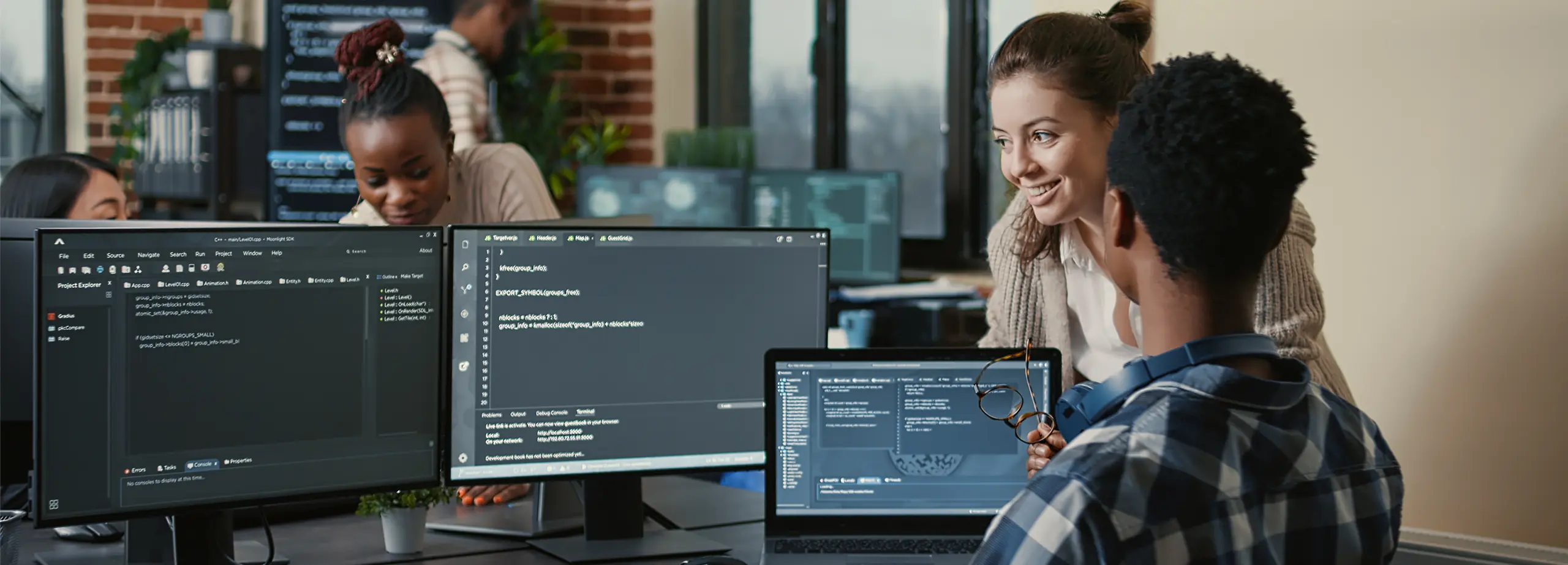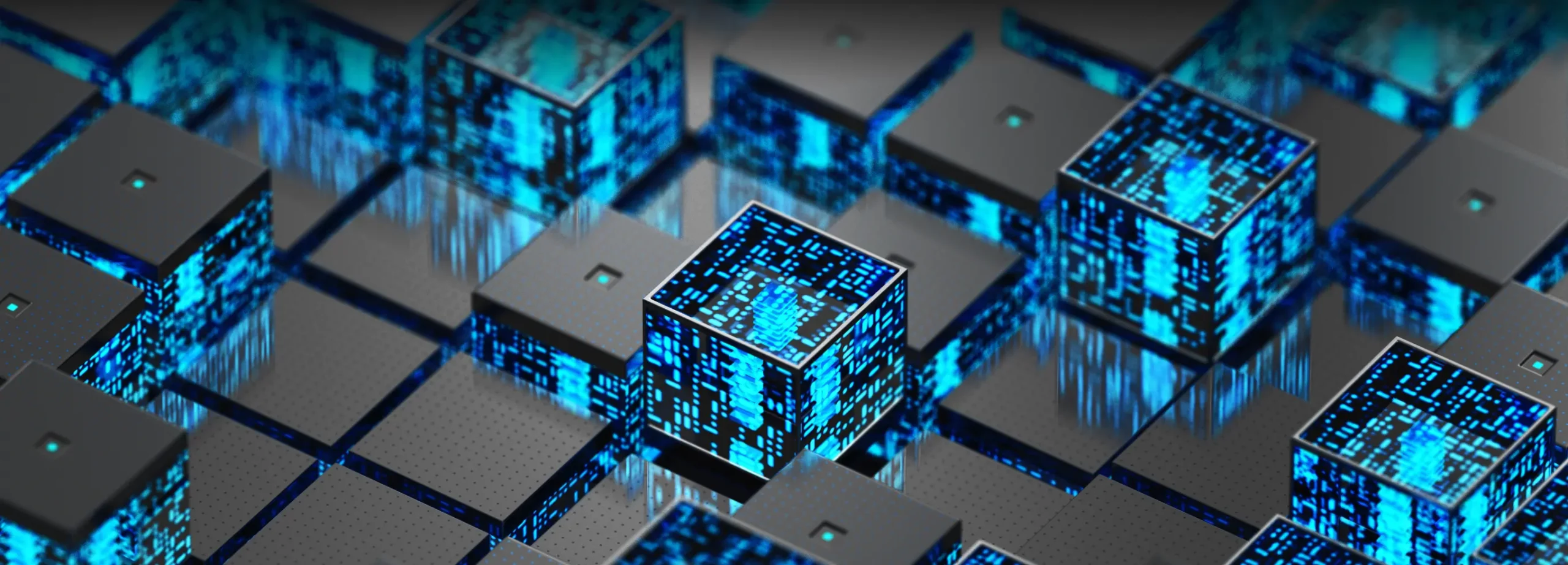Today, smartphones have become the standard for communication both for consumers and businesses worldwide. Mobile apps are driving personal and professional interactions.
So, what makes a mobile app succeed? And what drives consumers to use your app?
User experience can make or break a mobile application. Software glitches like bugs crashes or other unexpected behavior can quickly erode the creator’s reputation, and push the app down the search listings. Only, Apps that have 5-star ratings will be the preferred choice for many consumers and you should be aware of that.
Like any application testing, mobile app testing enhances the quality and performance of the end product. Here are the 5 mobile app testing for creating a successful mobile app testing strategy that aligns with your customer expectations, business goals, and industry best practices.
DEVICE SELECTION
In this context, it is important to consider how the selection of mobile devices is an integral part of the testing process, as the performance and functionality of the device tested can differ significantly. That’s because we can find a wide variety of devices in the market that have specific processing capacities, screen resolution or even hardware components to incorporate into our app.
The first step is to define devices common for your target population. Depending on their success in the regional markets you seek, you need to pick the apps. All the relevant devices on your market should be included on your mobile app testing checklist. Once you list every unit, take into account its market share.
TESTING ON CLOUD
Cloud-based Mobile App Solution allows developers and testers worldwide to communicate and connect via the internet to mobile devices. Testers have access to almost any system in cloud technology using many OS formats, models, network providers, and so on. Apps may be loaded via APIs or web clients.
Mobile application testing, which is performed through real-world devices, is therefore preferable in the cloud. Cloud-based simulators and emulators allow testers to do everything a real user would do such as swiping, double-tapping, zooming, scrolling, rotating, etc. Cloud-based monitoring can also identify performance problems.
NETWORK CONNECTIVITY
Most mobile apps are evaluated on networks, which are easily accessible and function well – like your workplace. However, not all users around geographies are reflected by this.
Apps are focused on constant, real-time information exchanges between servers and users in various parts of the world. Your mobile device can vary as network performance varies depending on network conditions.
The only realistic way of understanding how the mobile device functions in various network configurations is to check-in simulated network conditions. This is important for the prevention of network failures that affect the quality of end-user experience.
TESTING METHODOLOGY
The mobile testing approach ensures that mobile device quality and design requirements are followed. The selection of the technique for evaluating the unit is the most critical aspect in determining a mobile app testing strategy. As stated previously, the selection of devices is focused on the study of product use and popularity on the market.
Basically, mobile testing is carried out using either of the three:
- Physical device—The customer or app developer chooses the physical device based on the device’s popularity in the specific area.
- Emulator/Simulator—Digital computers are emulators or simulators. Those applications are software that simulates a real system. These are very useful during the application development process. Emulators allow quick application testing without the use of a real computer.
- Mobile Cloud labs—Mobile cloud labs use cloud computing to run mobile devices on multiple systems and networks using internet connection. Cloud labs can be used for testing, updating and managing applications.
PERFORMANCE AND SECURITY TESTING
It’s always good to test your mobile app for performance and security issues. Since today’s smartphones come with a generous amount of storage, it’s common for users to have large amounts of data on their smartphones. Thus, you should test your app for vulnerabilities and performance especially with huge volumes of data.
FINAL THOUGHTS
Today’s mobile ecosystem is very dynamic. As OEMs are launching new devices with new customizations, software and hardware fragmentation prevails in this mobile ecosystem. To ensure compatibility and performance, it is highly recommended to use real device testing instead of emulators for efficient mobile app testing.
If you need help in testing your mobile app, kindly contact us. We are happy to help!